Users Menu
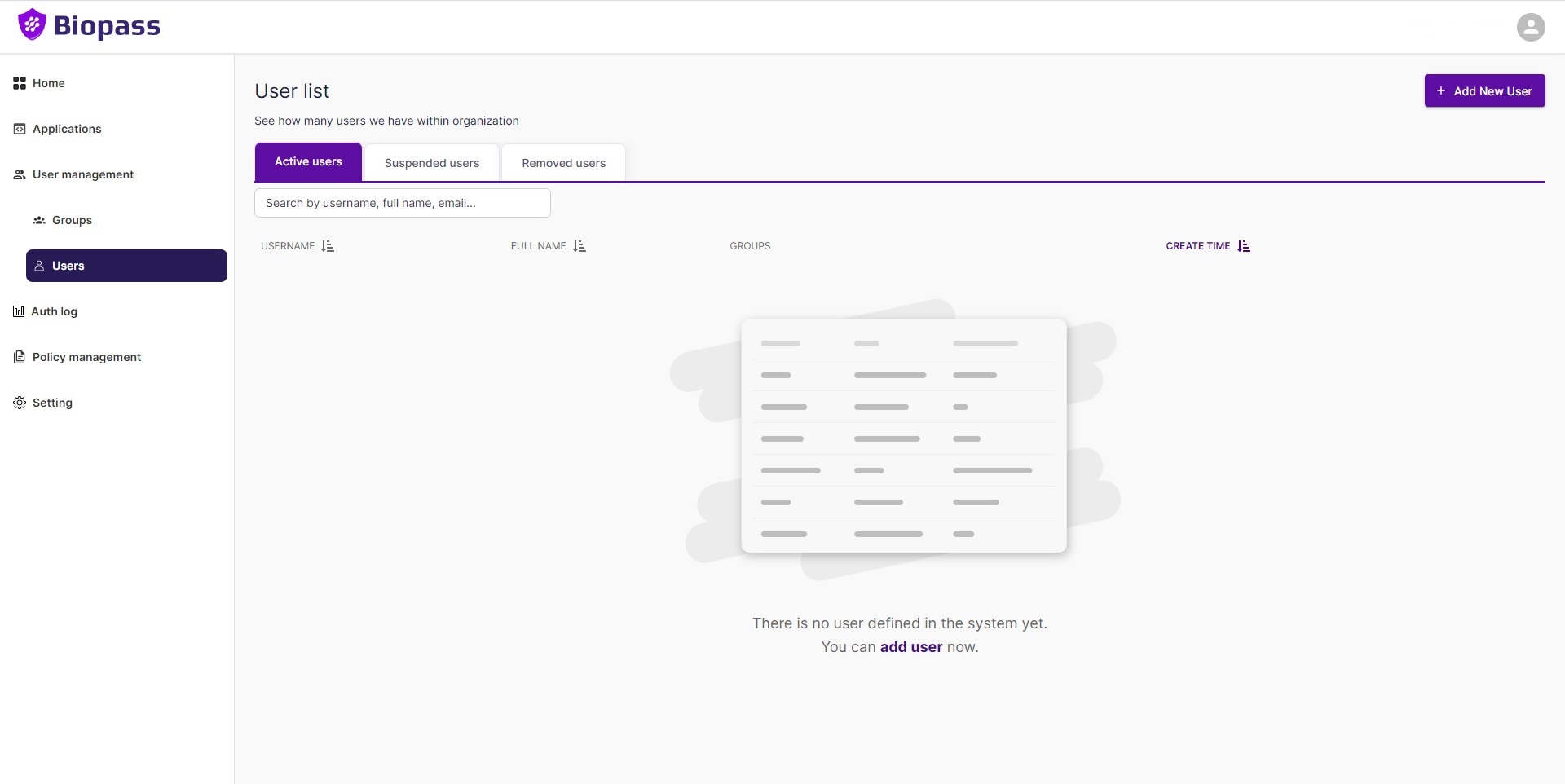
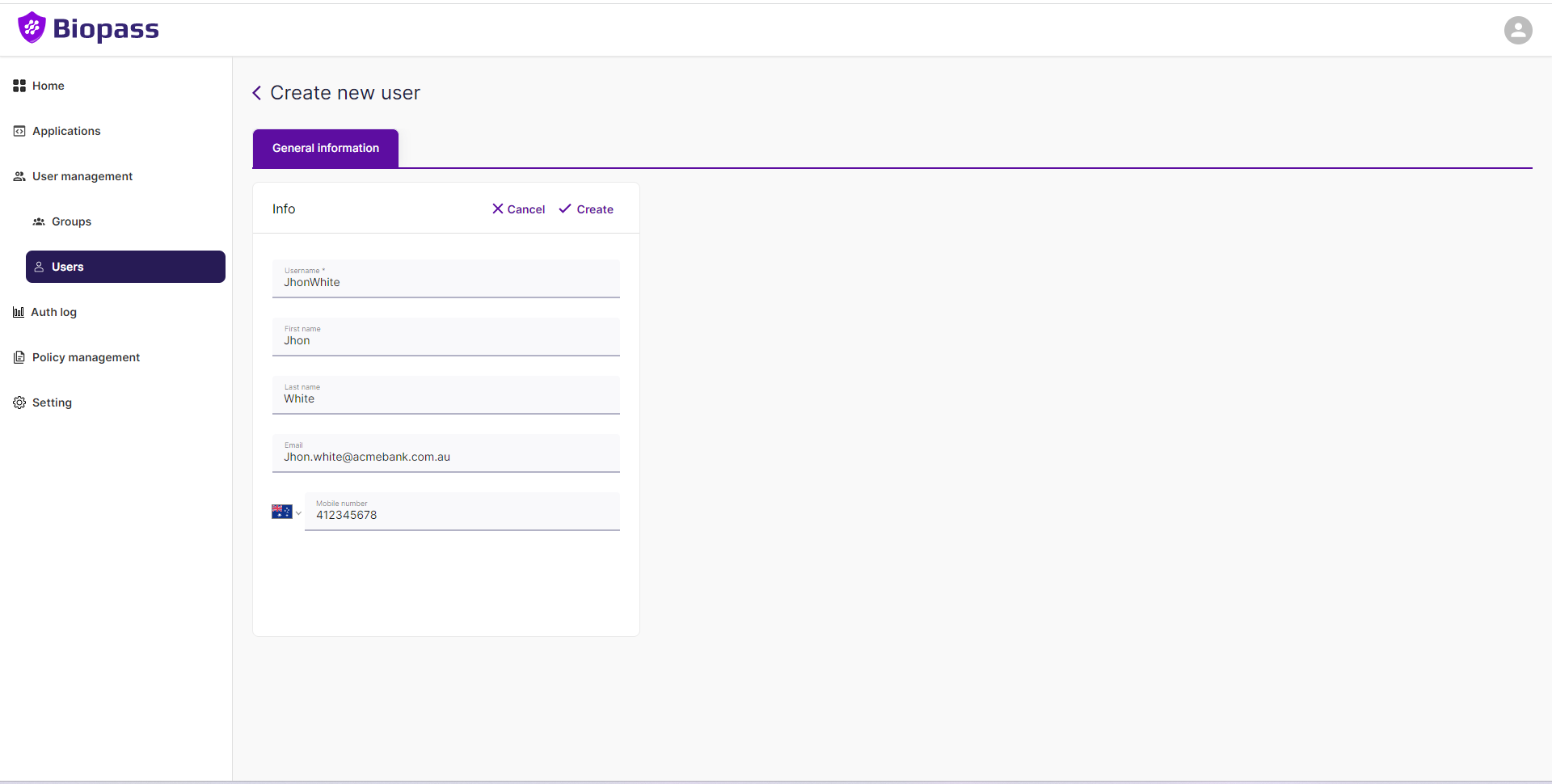
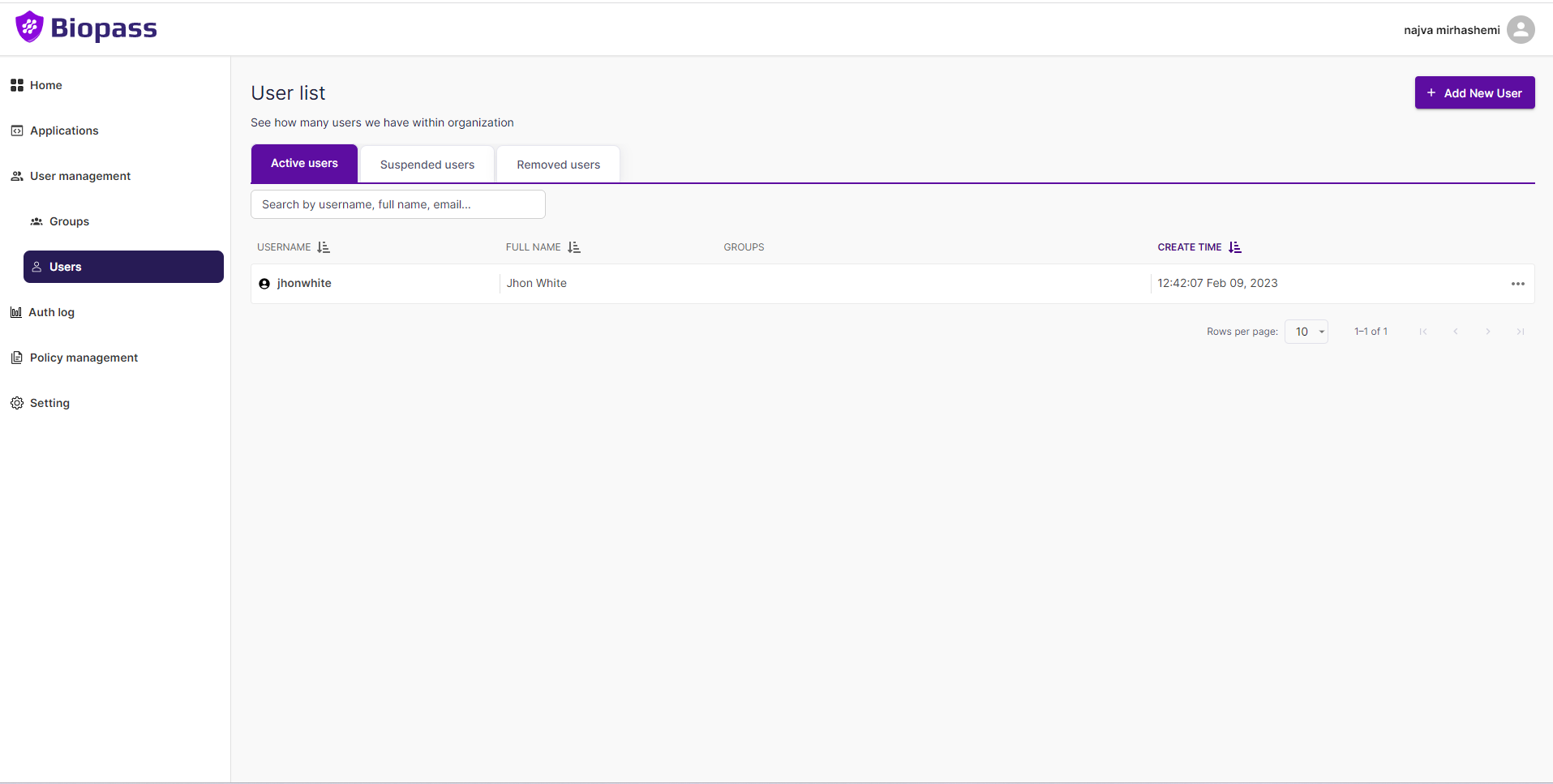
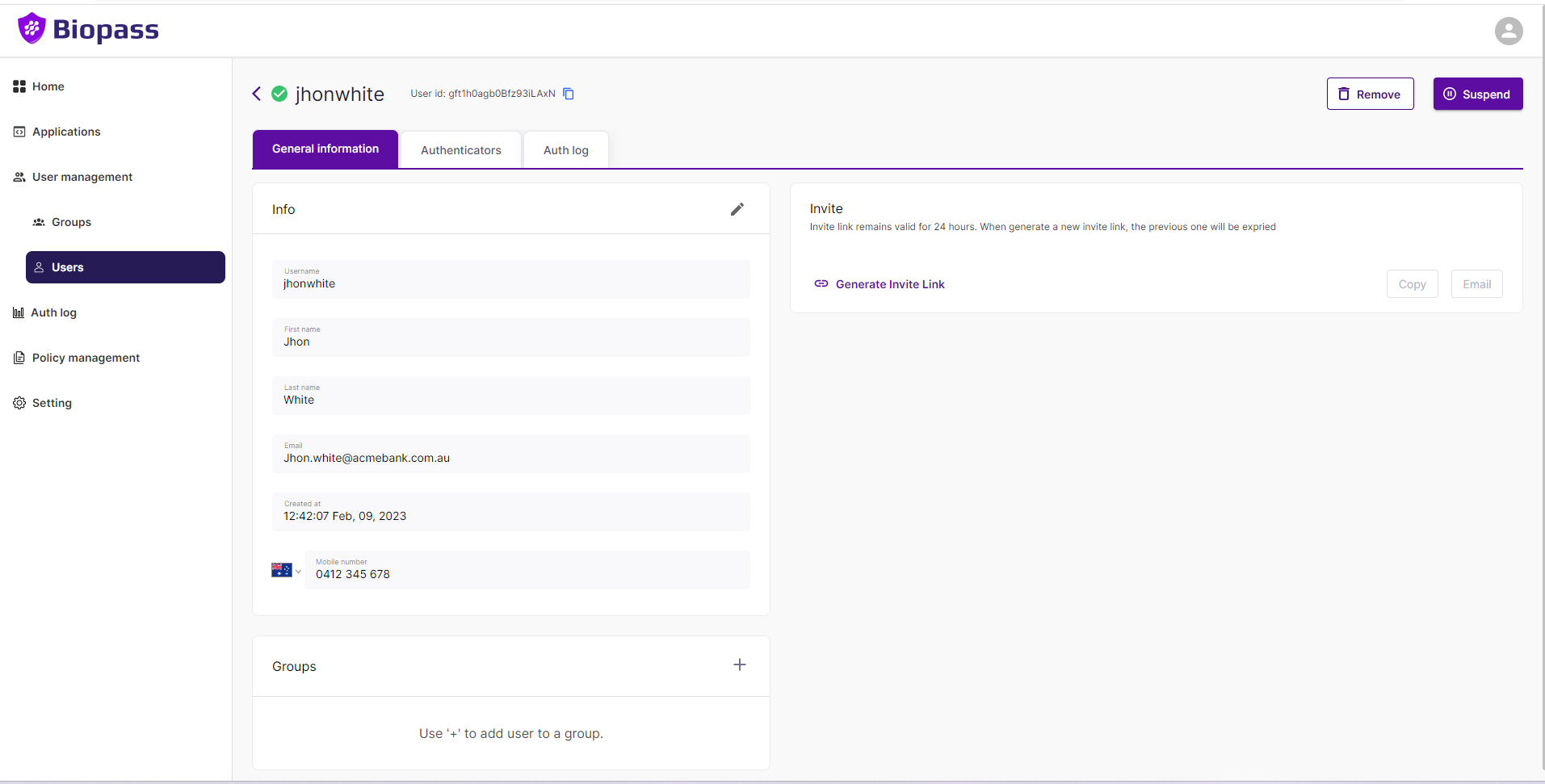
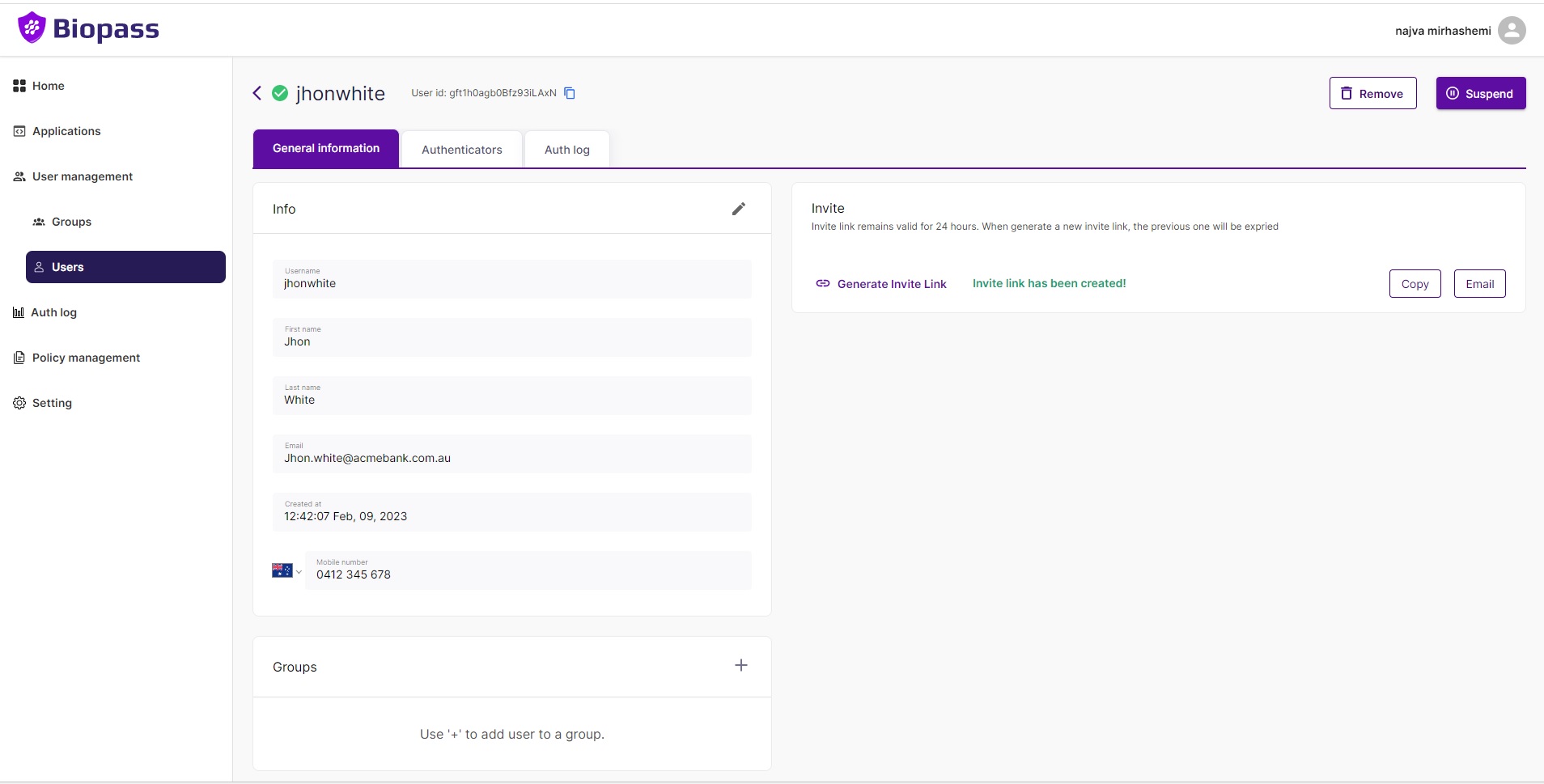
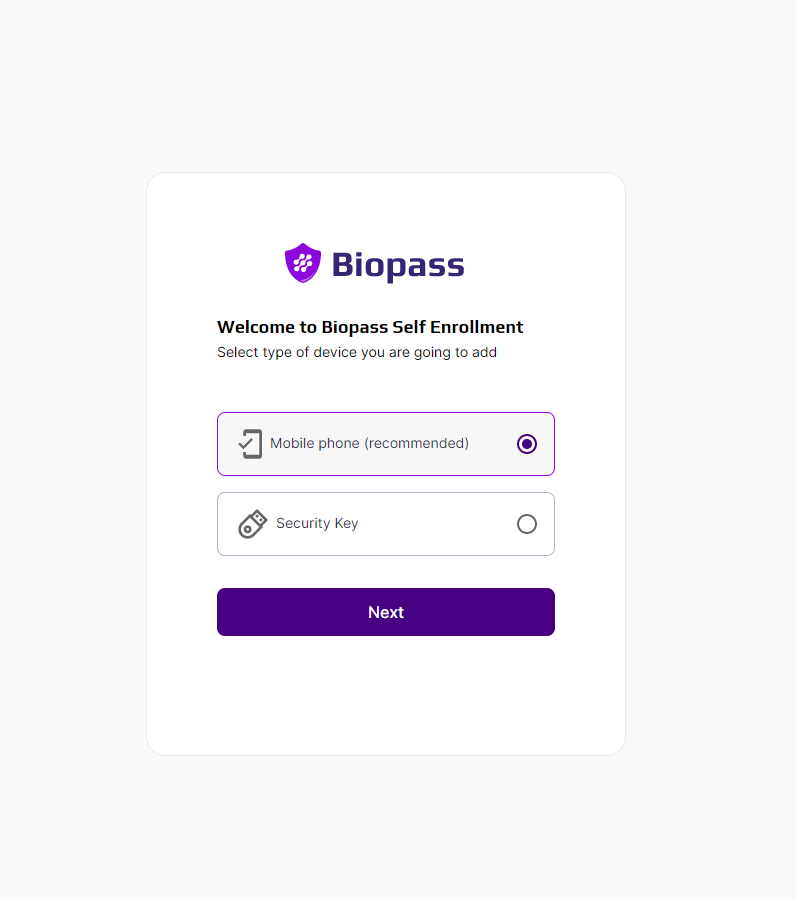
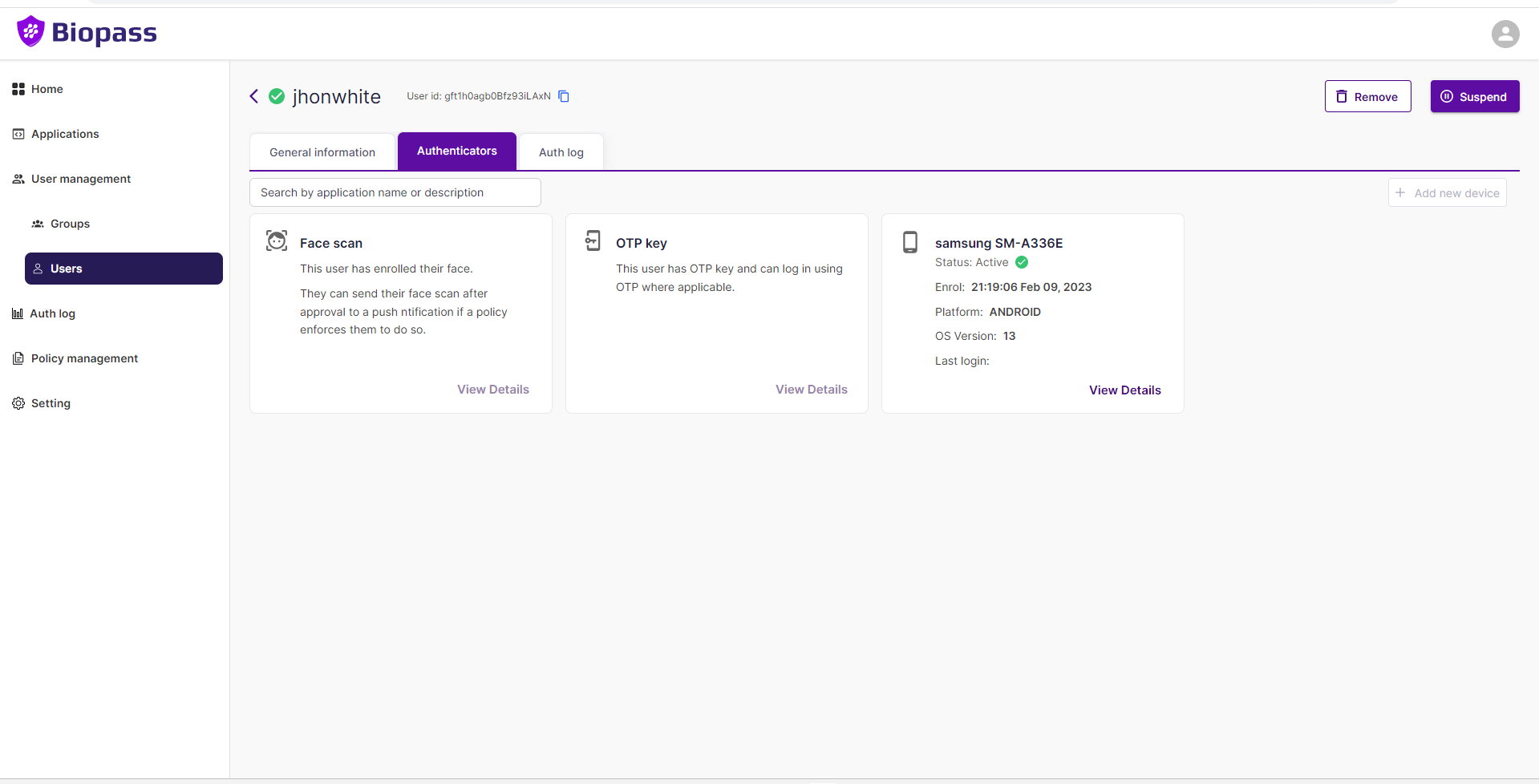
What is invite link?
Biopass users should enrol their devices so that they can use them as second factor authenticators during login.
When admins add users in the portal, they should invite them to enrol their devices. They should use "Invite to enrol 2nd factor" box on "General information" tab. They should generate the link and email it to the user. Opening the link and following the steps, users can enrol their smart phones or security keys.
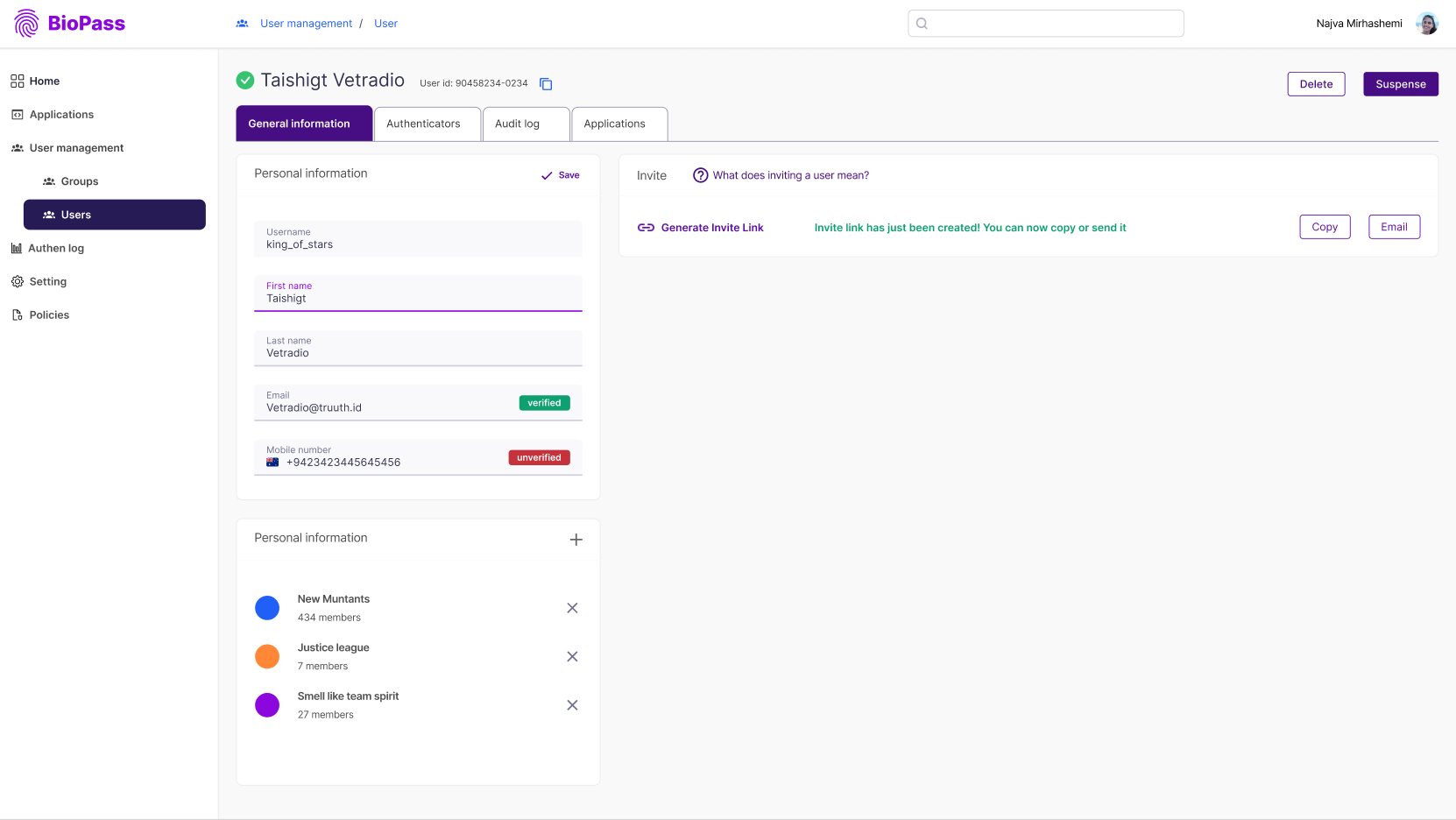
What devices user can enrol with the link?
The second factor options (devices) available for a user to enrol depend on the methods allowed in enrolment policy. For example, if in enrolment policy, only phone enrolment is allowed, the invitation link only allows enrolling phone. In addition, in enrolment policy, aside from methods, admin can define verifications to make sure that the one opening the link is the actual user. For example, there may be conditions that user cannot pass verifications required for the enrolment,
but evidently the user cannot pass those verifications thereby they cannot continue enrolment. For example, if SMS OTP verification is required for smart phone enrolment and user does not have a phone number registered in admin panel, they will not have smart phone enrolment option.
Will invite link expire after some time?
Invite link remains valid for 24 hours after it is generated. But, bear in mind that if admin generates a new invite link, the previous one will be expried and user cannot use it. Also, user can only enrol one device with the link. After enrolling one device the link will expire.
Updated 10 months ago
