Step 3: Create a dummy user
Go to "Users" section of your admin panel. And click on "+ Add New User" buttton.\
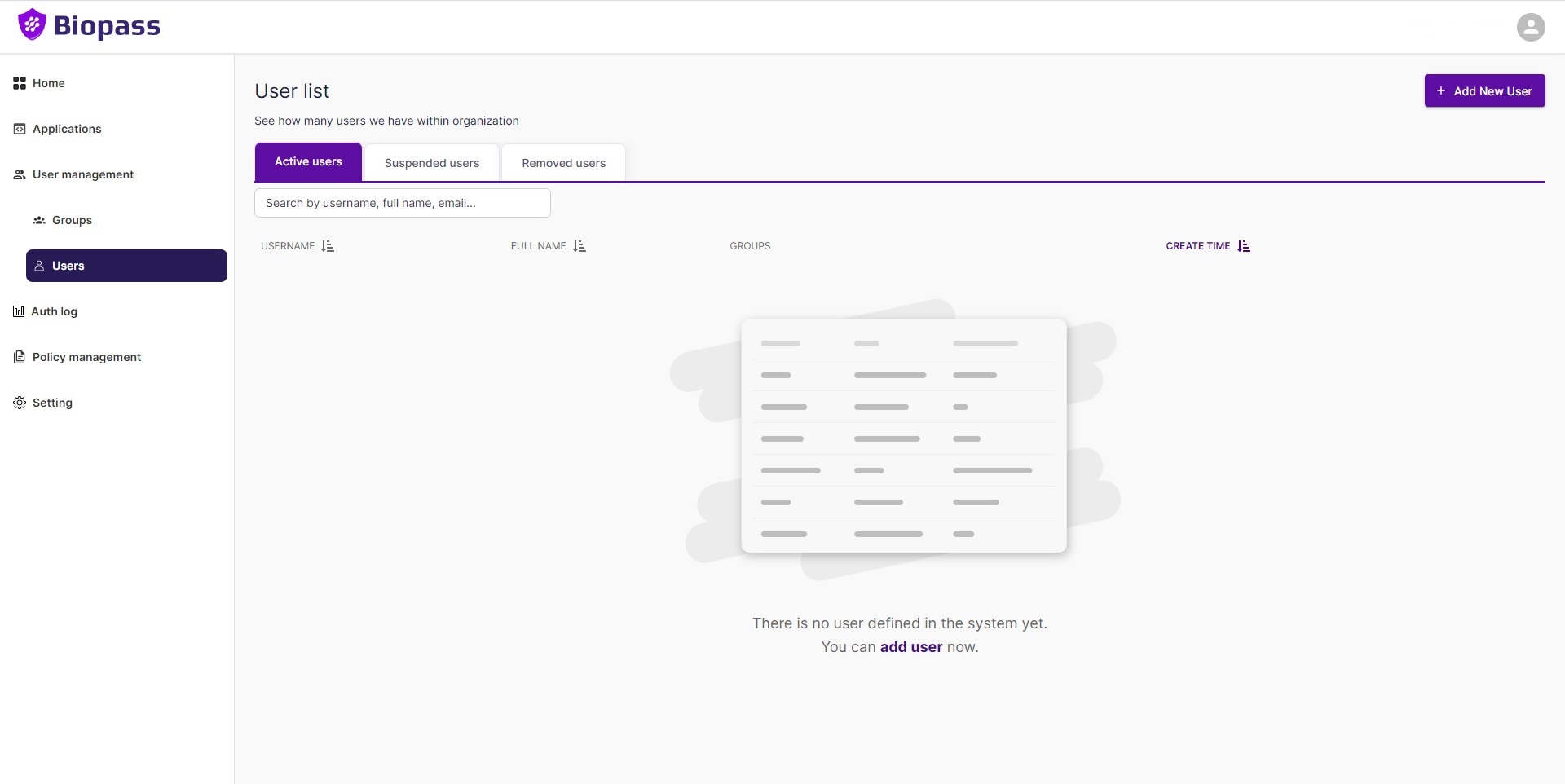
In the form opened, fill in the blanks for a dummy user and click on "Create"\
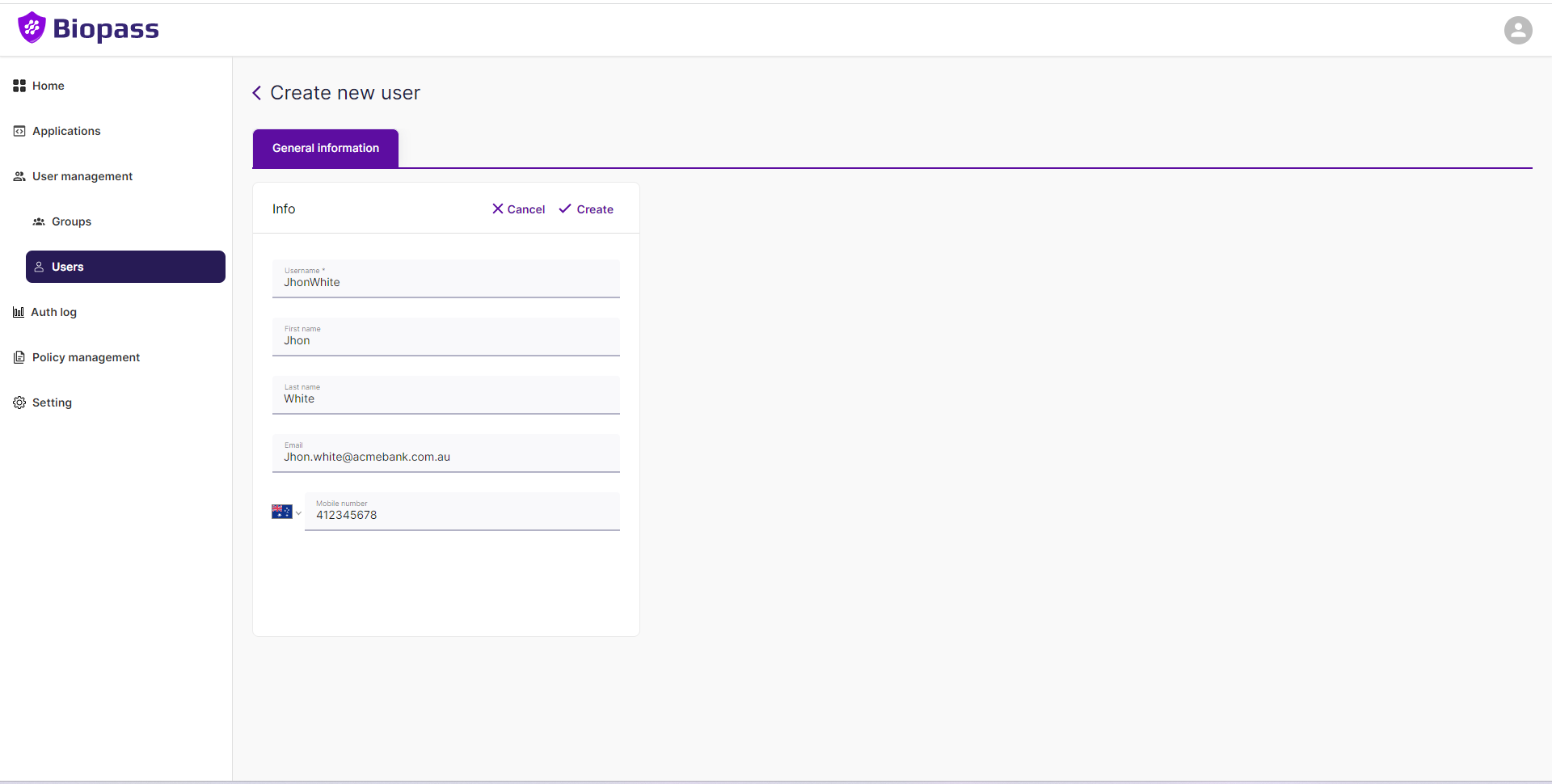
Your user is now ready, if you click on the back button, you can see it in the "Users" list and when you click on it you can view its details\
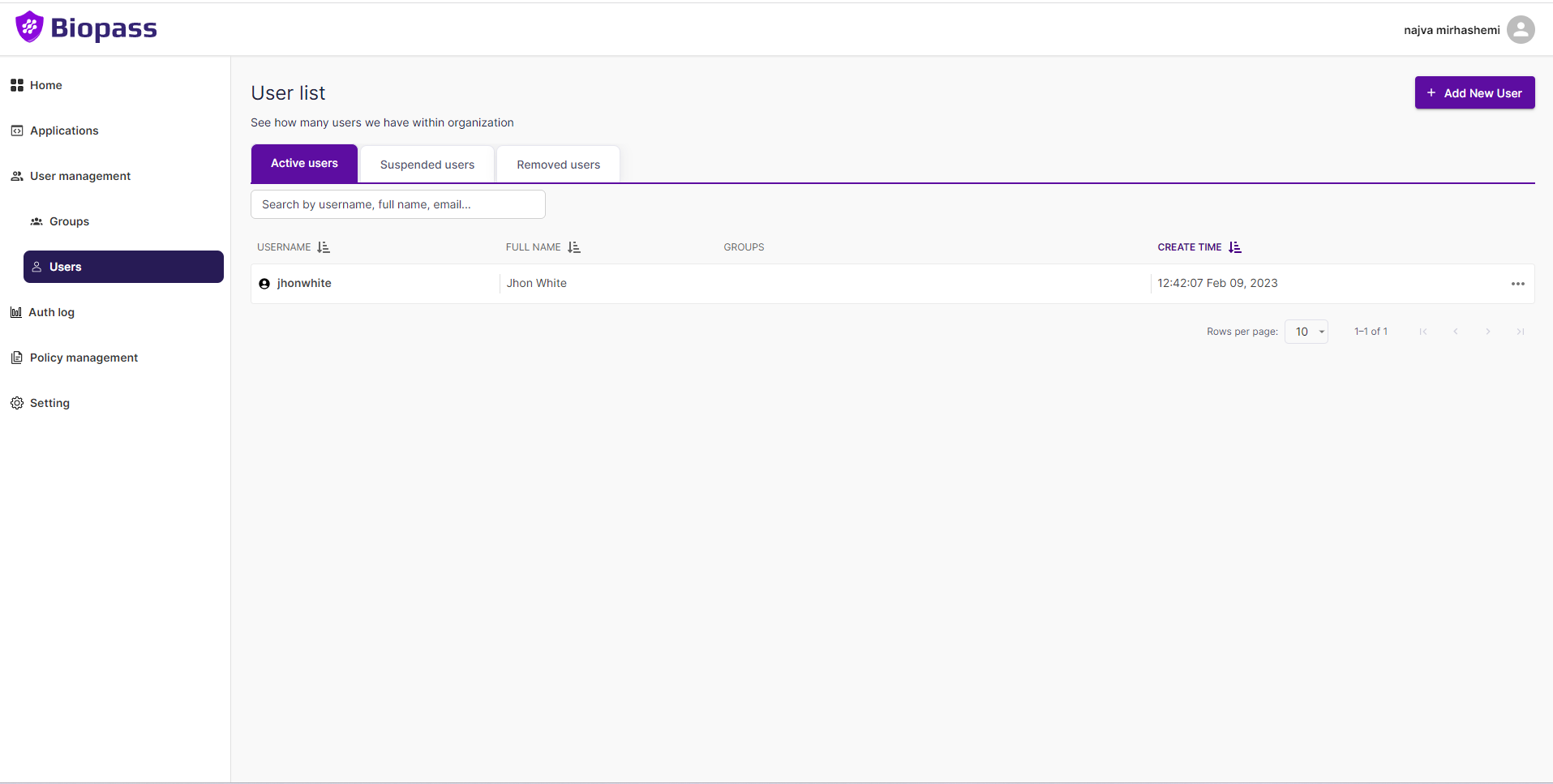
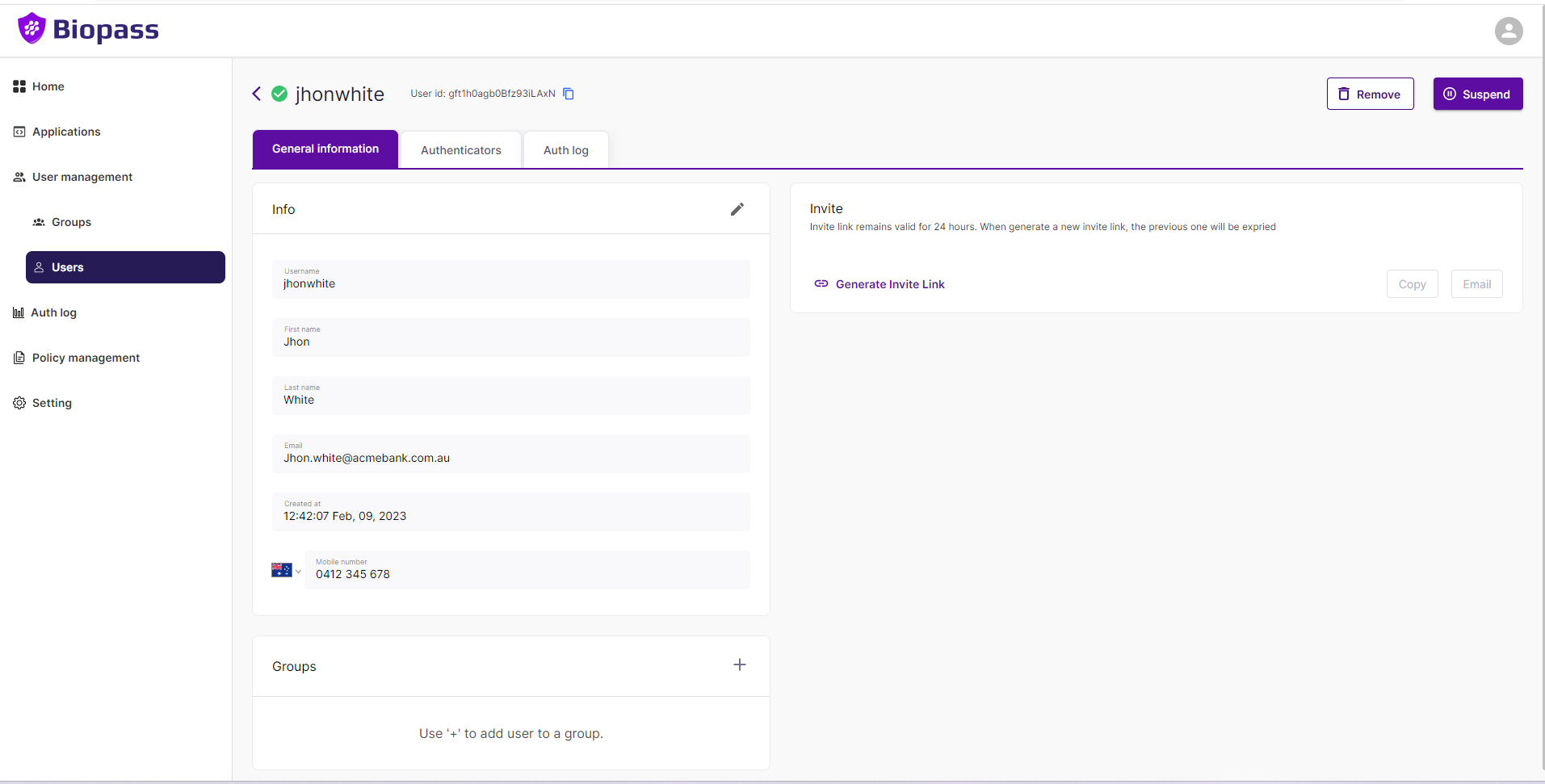
Updated 9 months ago
