Step 1: Create an application in Biopass panel for each external application you have
The first step is to make an application in Biopass Panel, and then link this application to the external app.\
Go to "Applications" menu, and click on "+ Add New Application". Then, choose the type of application you want to add. On the next page, put a name for your application and let Biopass know to which address you want to get access after log in by filling "Allowed Callback URL" field. Click on "Create" and your application will be created.\
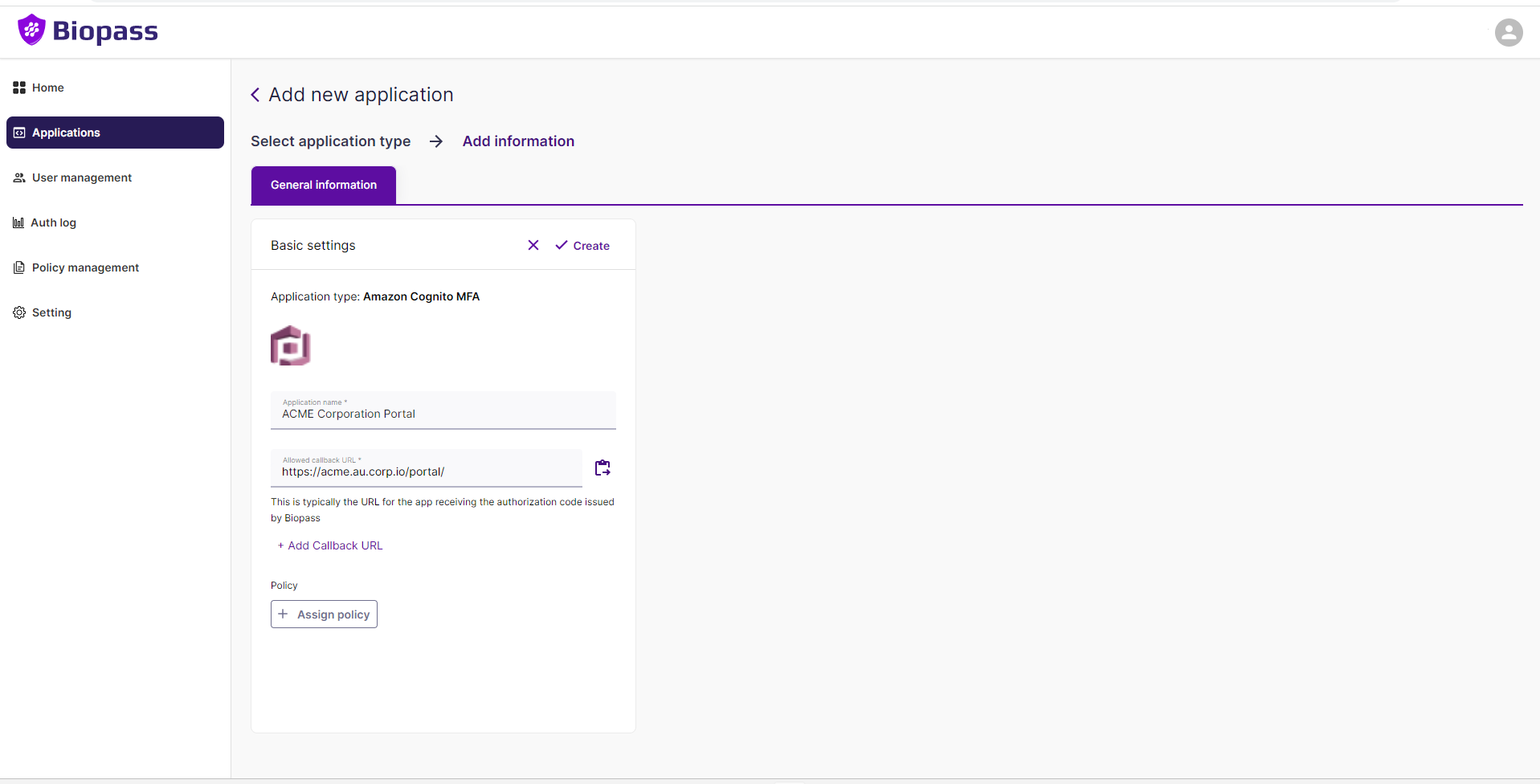
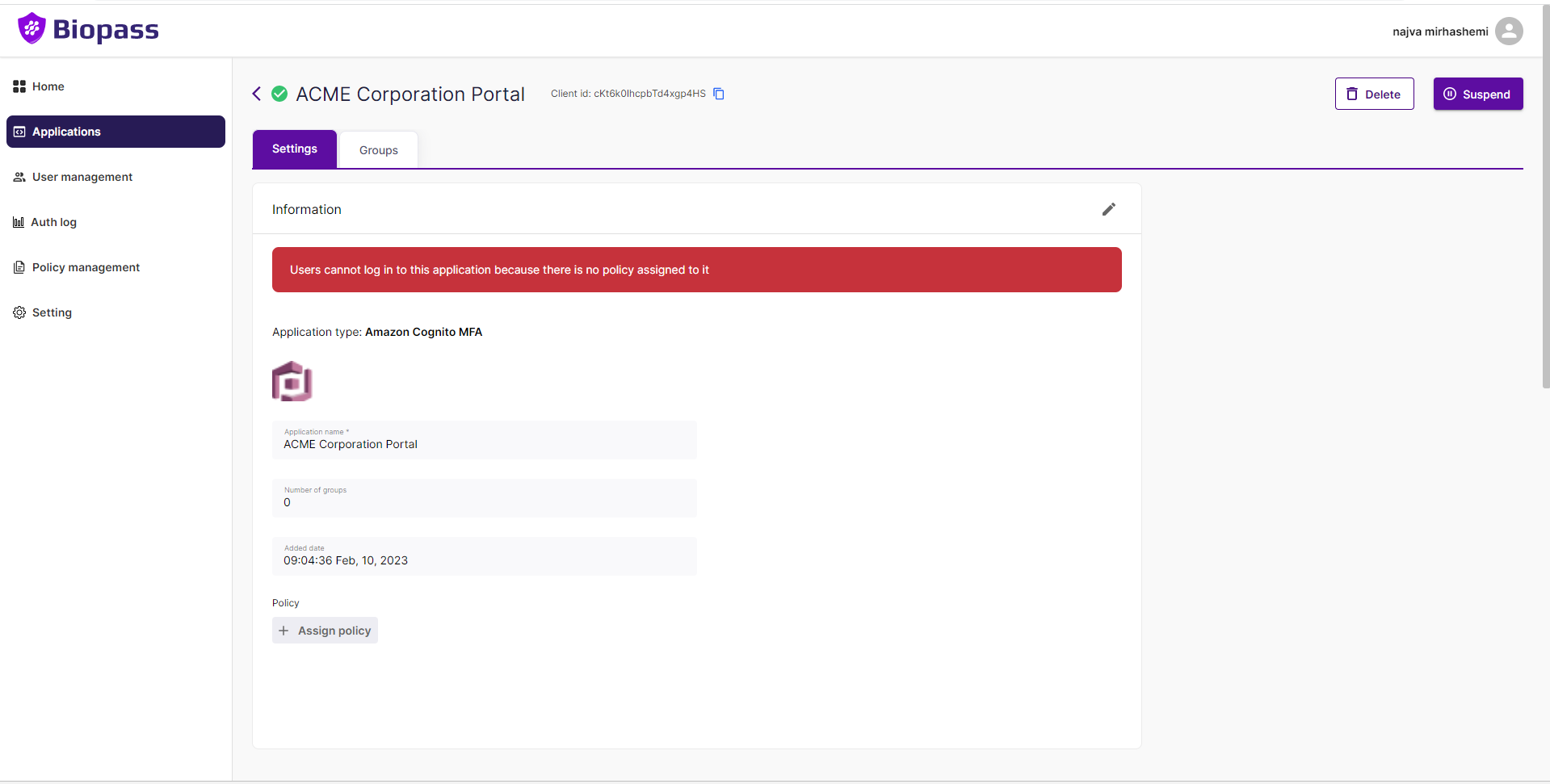
Updated 9 months ago
