Phone enrolment
When a user attempts to log in to a Biopass protected application or website using their smart phone, a push notification is sent to the user's registered device. The user is then prompted to approve the login request by clicking on the "Approve" button.
The use of push notification as a login method is a secure way as it requires the user to have access to the user's registered device. In addition, Biopass may decide to ask user to provide their face scan which provides a higher layer of security to the login.
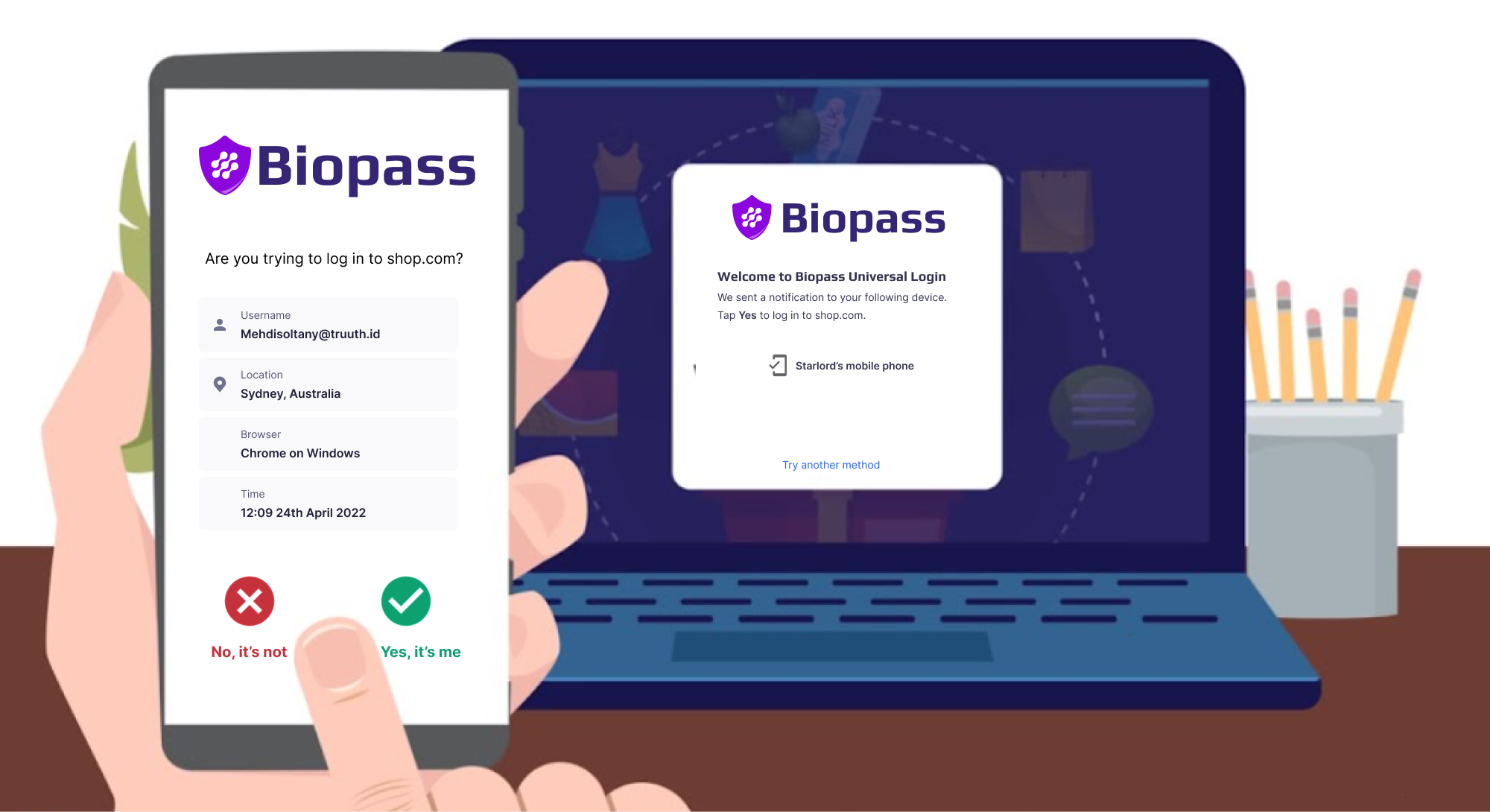
Using your smartphone as an authenticator
Now that it is clear how users can use phone as their authenticator, they should first have a way to register their phones in Biopass, so that they can receive push notification.
1- Opening invitation link on your computer
When user opens invitation link on their desktop or computer, they are presented with a pge with two choices. If they want to enrol phone, they shouold choose "Mobile phone" and clicks on "Continue".
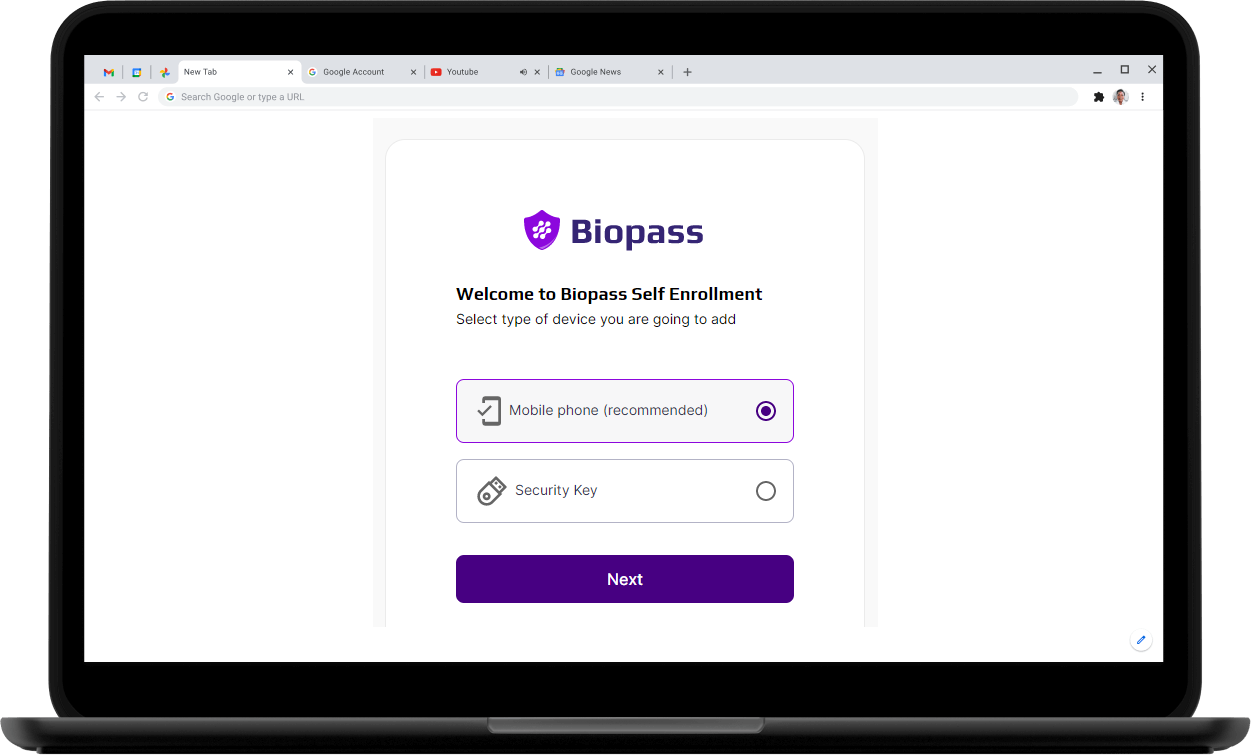
Opening invitation link on your computer
They are presented by a QR code, and are asked to scan it with their Biopass mobile app.
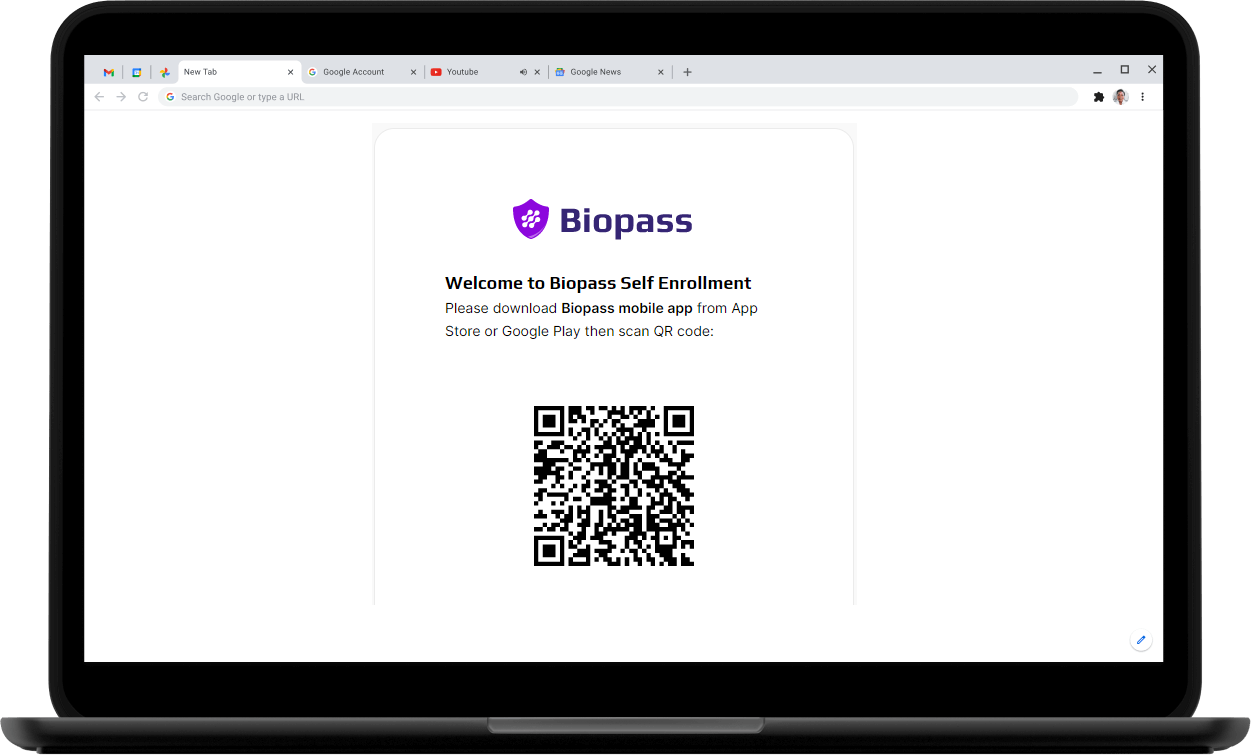
A QR code is shown on your computer
User should install Biopass Mobile App on their smart phone from Google Play" or "App store" and set it up. Then on the mobile app main page, user should tap on "Scan QR code", and follow the steps to enrol their phone. This short video shows the whole enrolment process.
1-1- Scan QR code
After tapping on "Scan QR code" button, a camera will be opened and it starts searching for QR code.
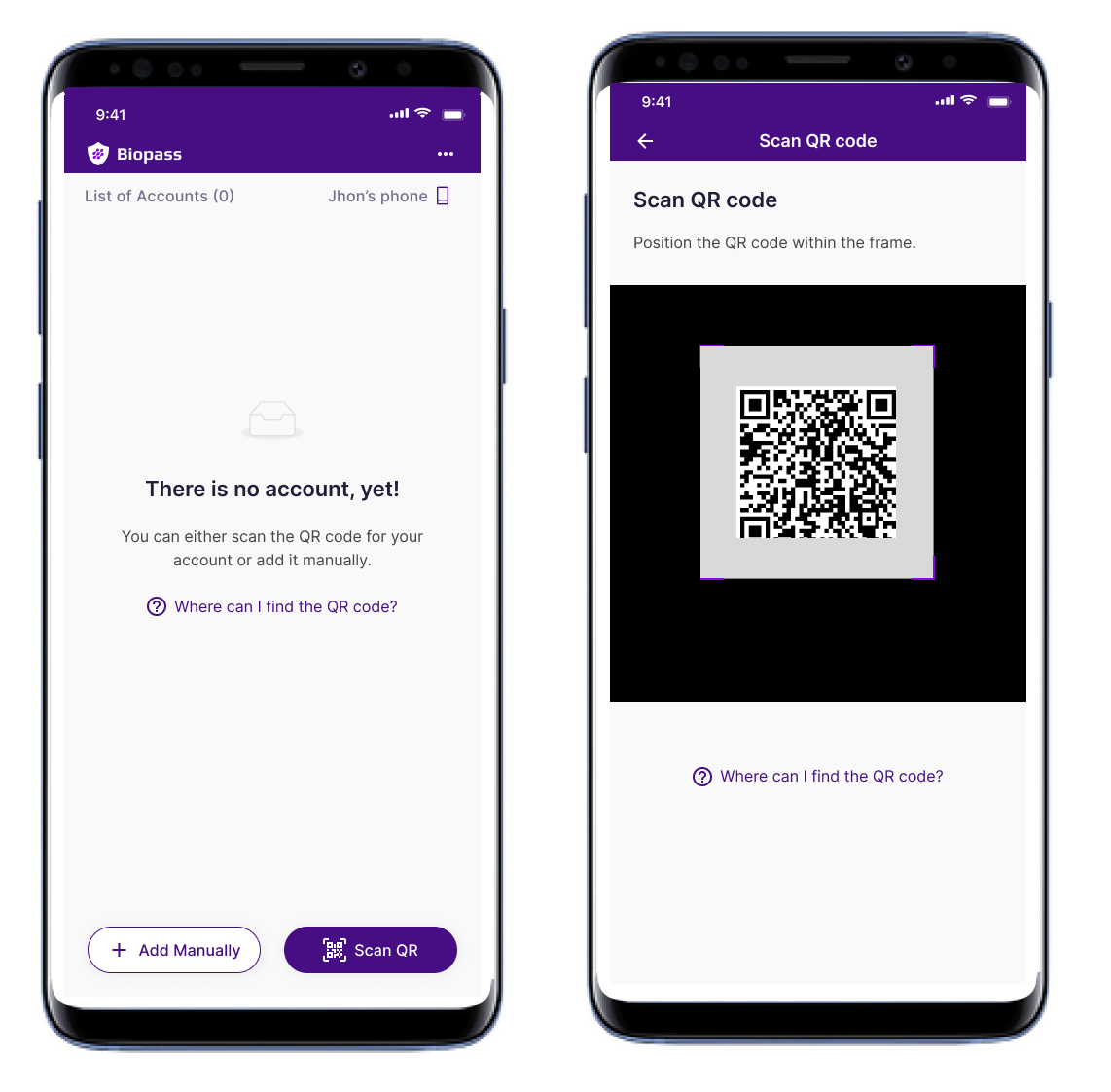
1-2- Verify you are the actual user
When the QR code is scanned, the mobile app directs user to do more steps to assure that the one who has scanned the QR code is the actual user. It may requir to enter username or a code sent to the user's mobile number.
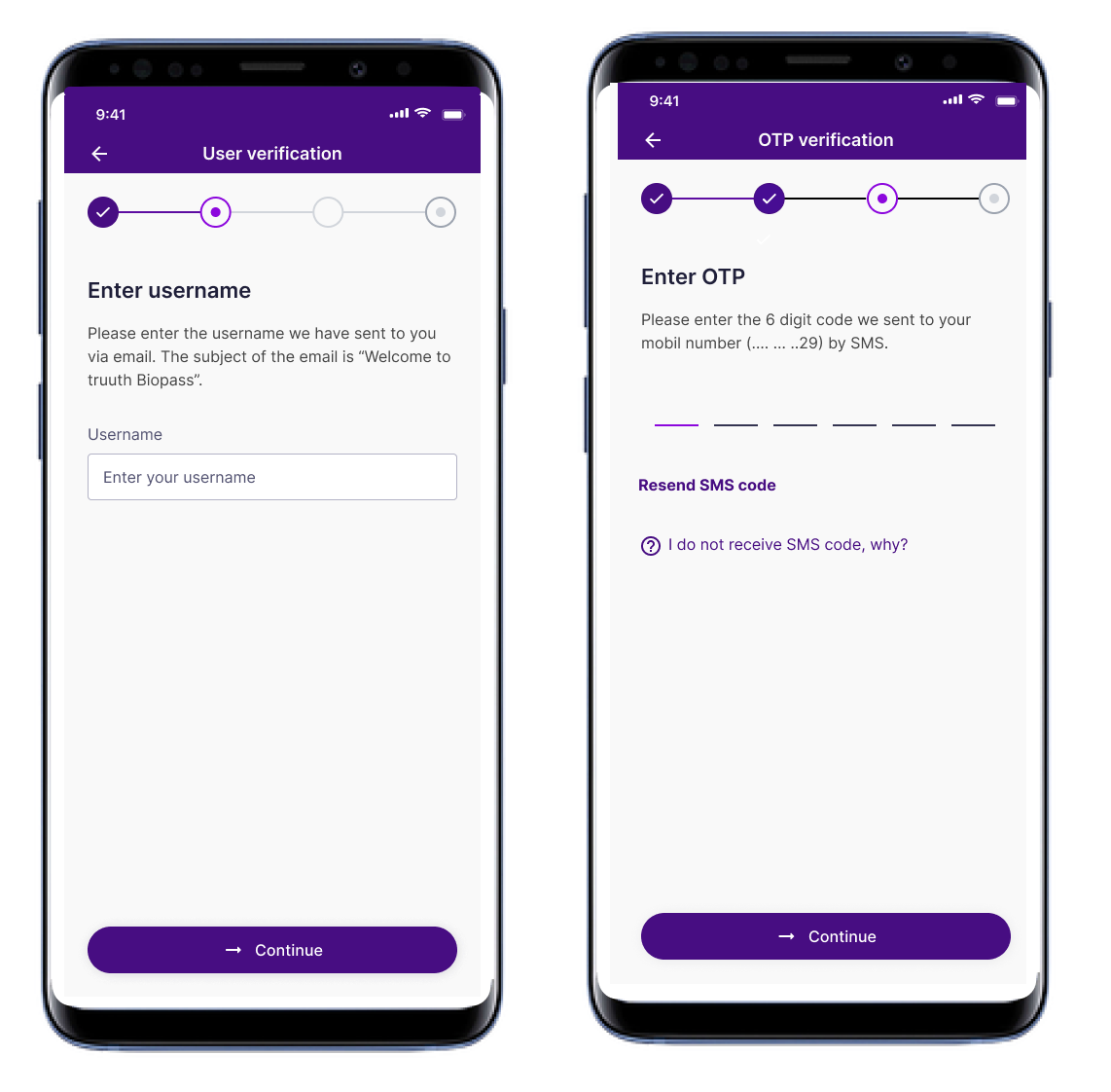
1-3- Scan your face, so you can log in with your face later
After verification process, user may be asked to scan their face, so that they can authenticate with the powerful Biopass face scan.
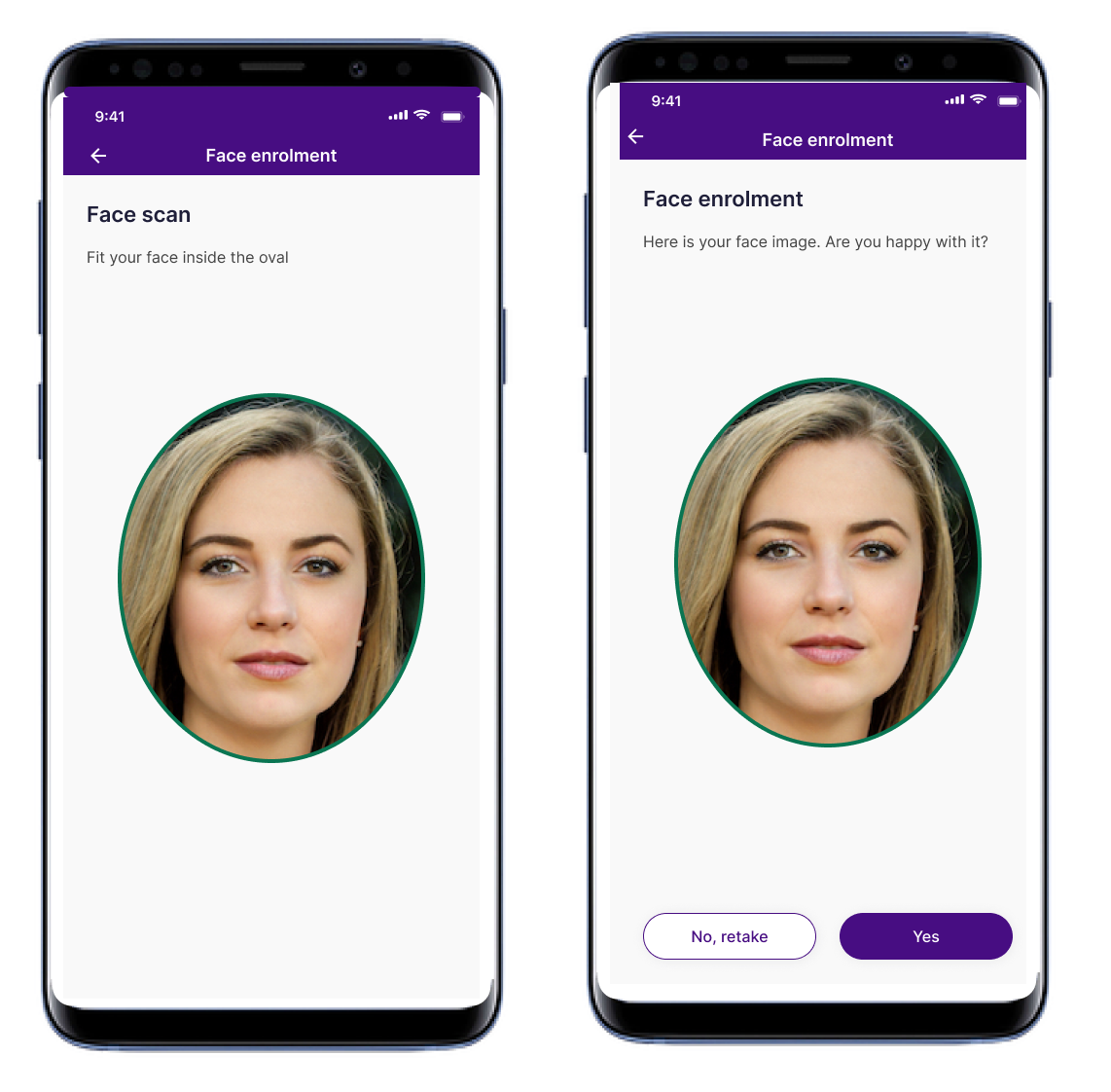
1-4- Congratulation, Done!
Now, you have enrolled your phone successfully. From now on you can log in safely with your phone.
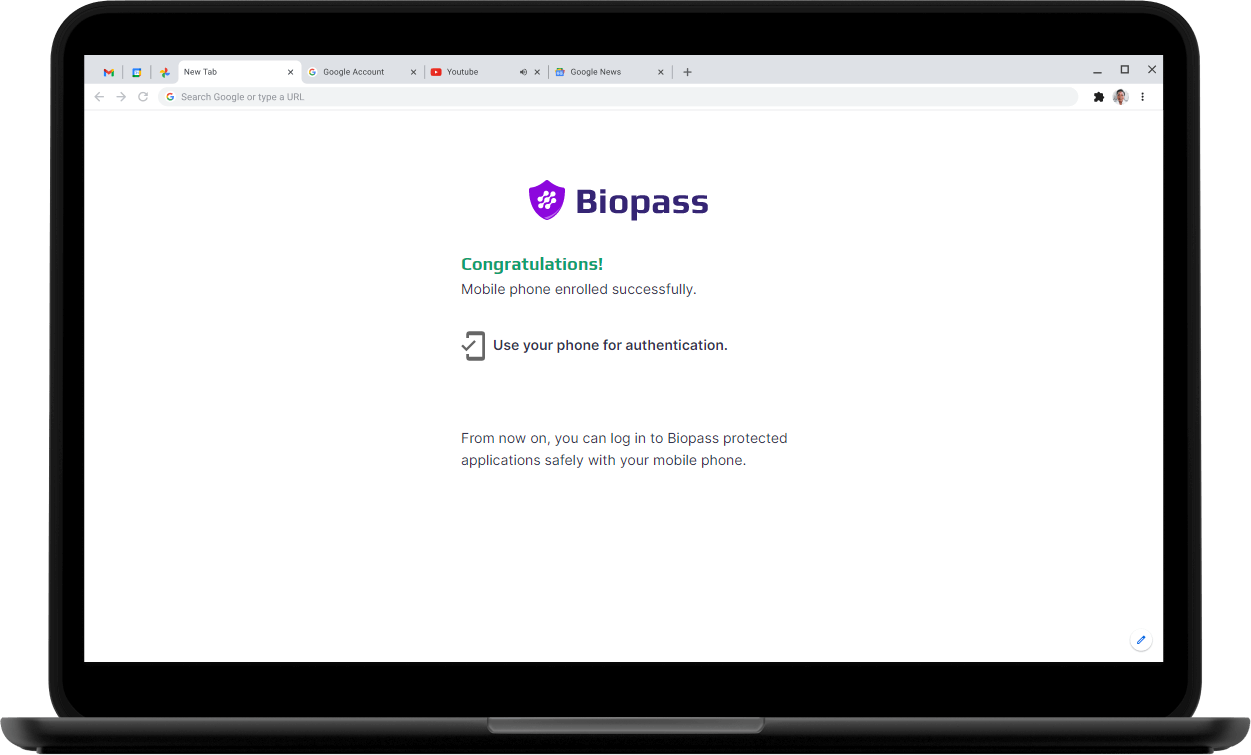
2- Opening invitation link on phone or tablet
When user opens the invitation link on their phone or tablet, they are shown three choices. If they choose to enrol the phone they are using, they are directed to Biopass mobile app without the need to scan QR code. They start enrolling their phone from step 2. Also, if Biopass mobile app is not installed on the user's phone, they are first directed to "App store" or "Google play" to install the app, and then they are directed to enrol their phone.

If user chooses the second option which is to enrol another phone other than the phone user is using, a QR code is shown on the phone and they can start enrolling their phone as explained in
Updated 9 months ago
