Step 2: Assign a policy to your application
Upon creating the application, you will see a message in a red box that "Users cannot log in to this application because there is no policy assigned to it". Biopass is alerting that it does not allow authentication for any user to this application as it should check authentication based on a policy, whereas there is no policy assigned to this application.
You can easily create a policy. Go to "Auth policy" menu and click on "+ Add New Policy". Put a name for the policy and click on "Create". Your policy is ready and you can adjust it to your needs later by changing "Geographical Location", "Network", "Operating systems and browsers" and "Authenticators" in "Risks" tab.
Go back to your application, click on the pen icon and use "+ Assign policy" button, and choose the policy.
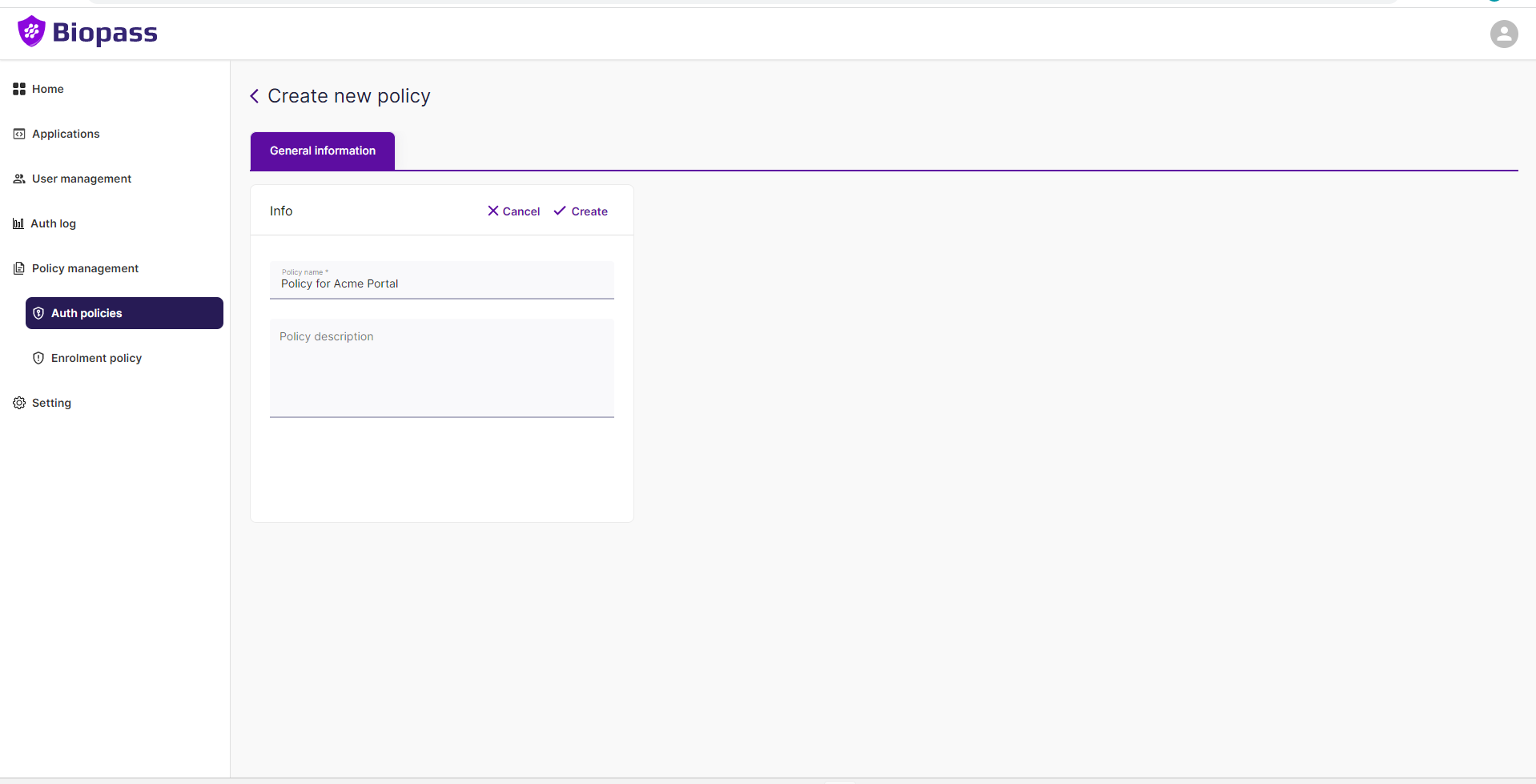
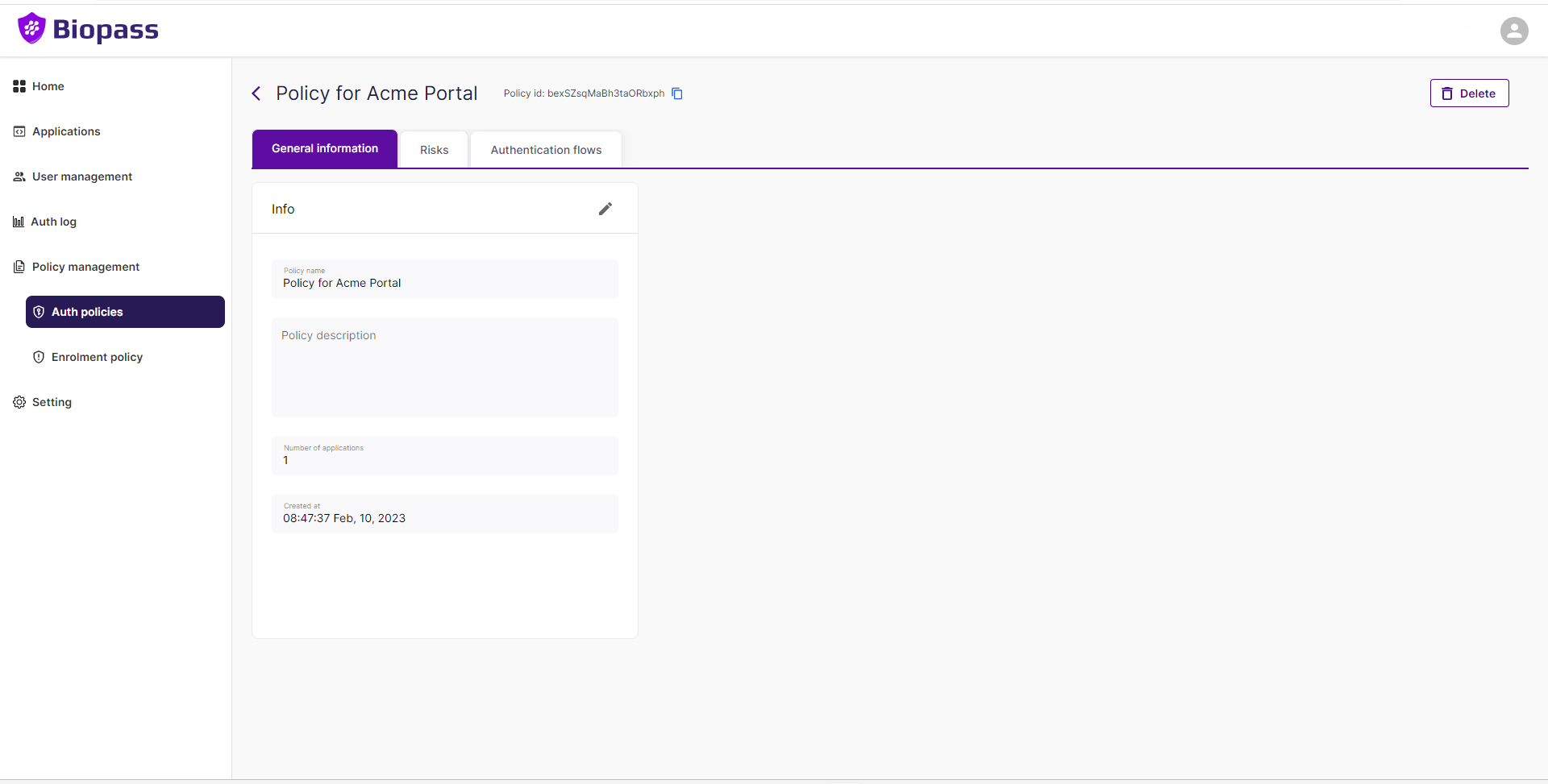
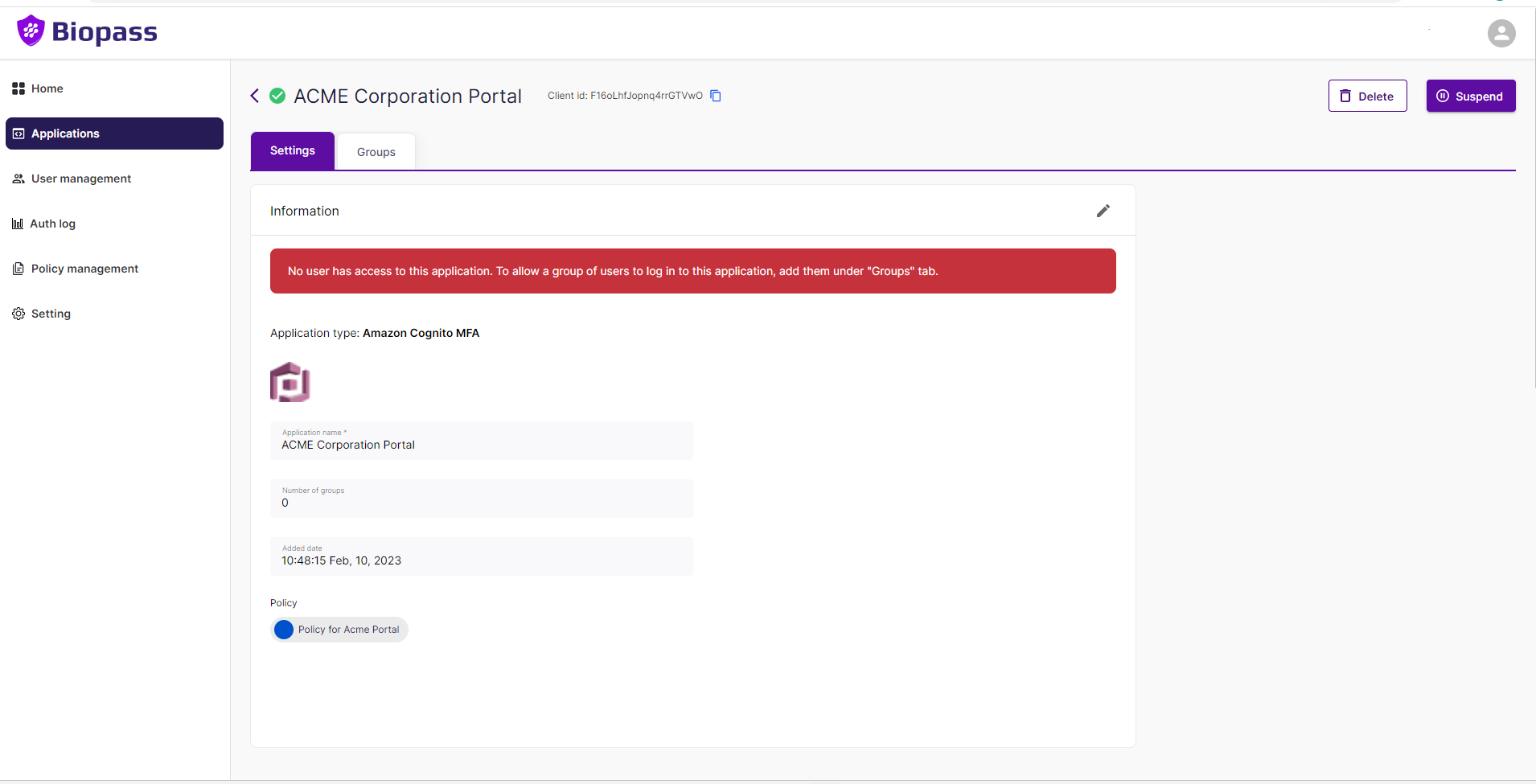
Updated 9 months ago
