Step 4: Integrate with the external application (Regular Web, Single Page, Native & Machine-to-Machine)
Passwordless
Use Biopass as an idenity provider for "Amazon Cognito MFA" applications
As the last step, you should integrate this application with the external application. You should follow different procedures for using Biopass as an idenity provider or adding Biopass MFA to your Cognito authentication:
Login to your application without entering password (Use Biopass as passwordless identity provider)
we,efh
Use Biopass MFA after entering username & password
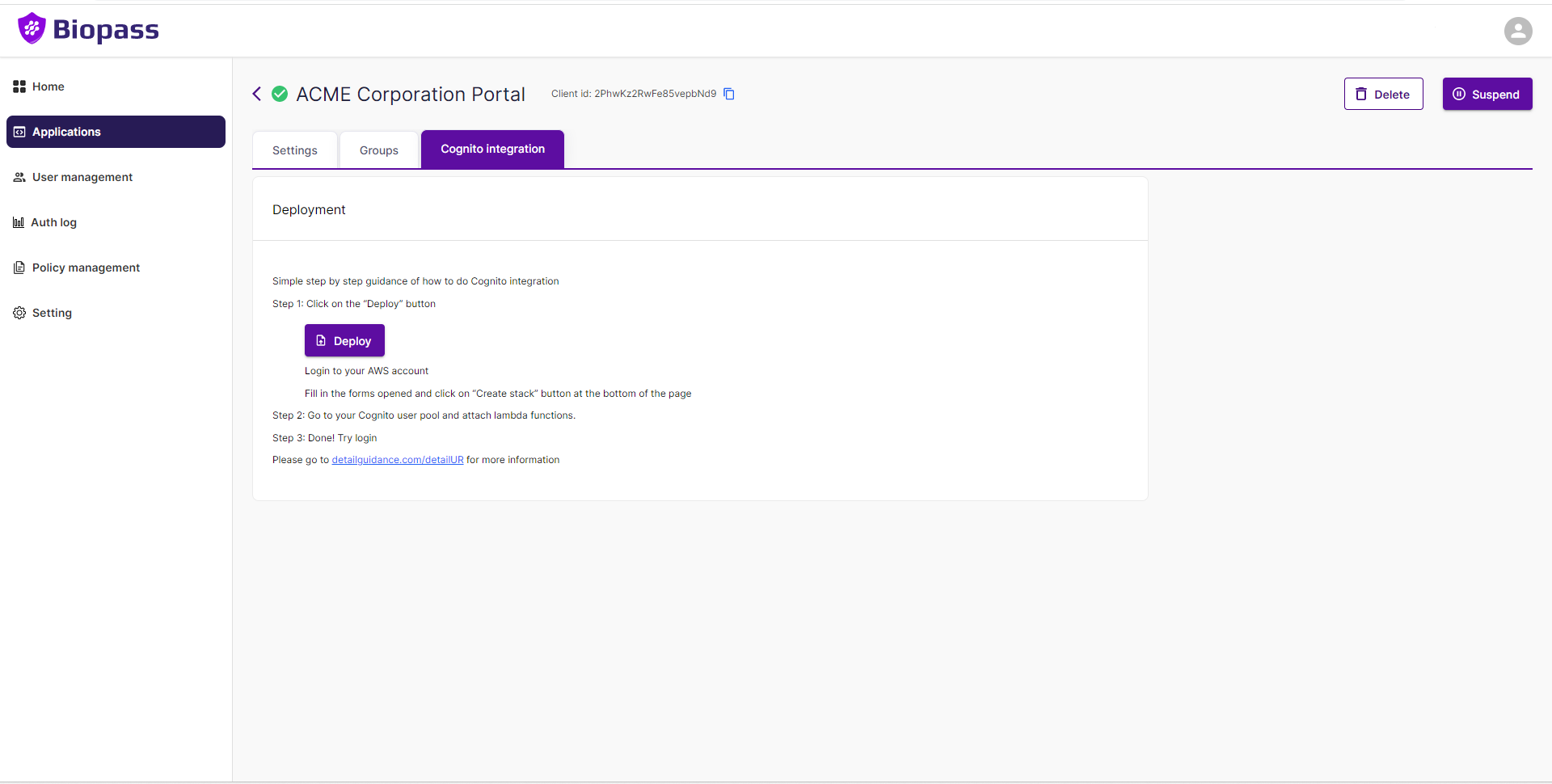
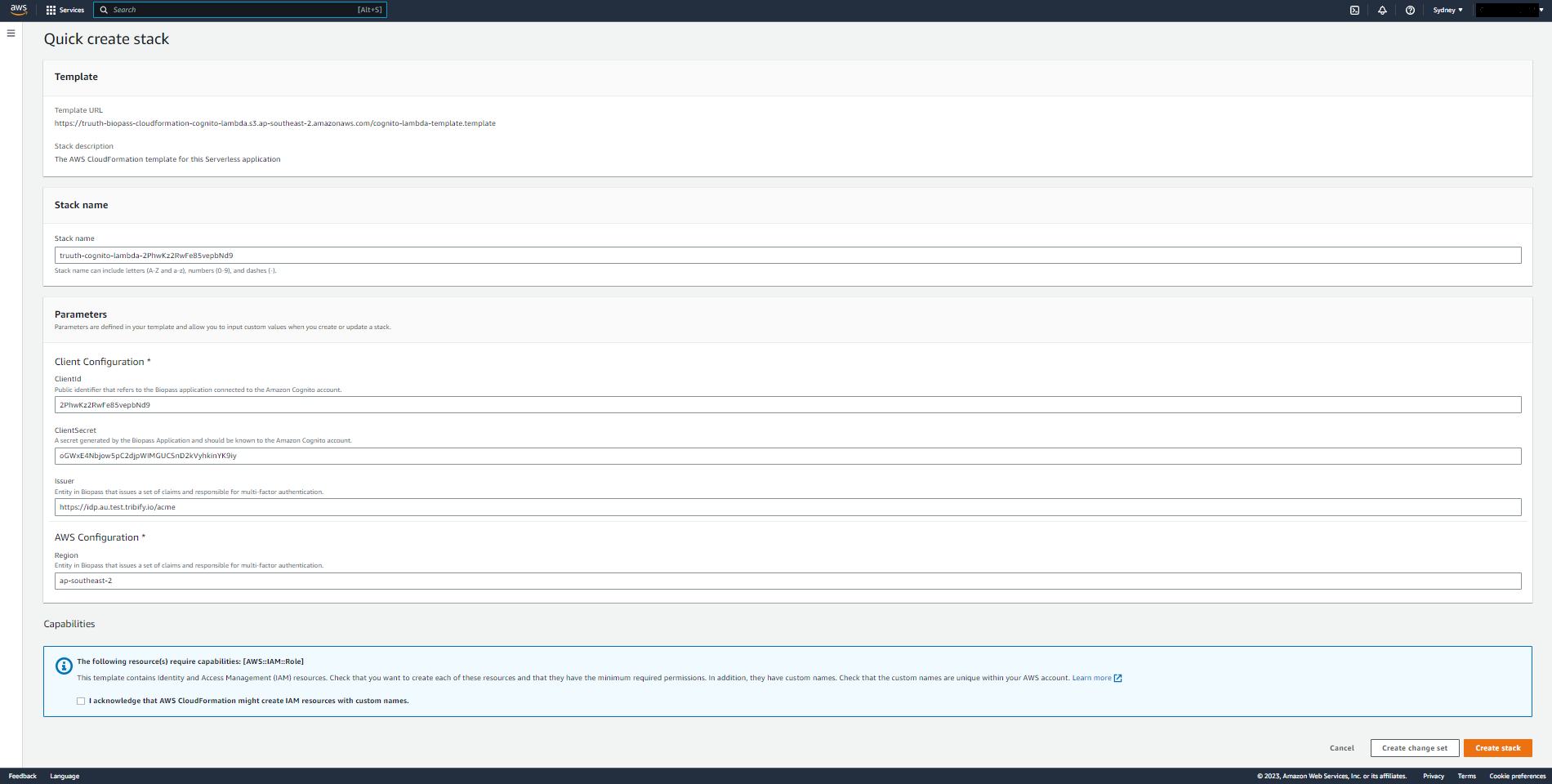
Updated 8 months ago
